AbaClient
Set up an automatic update
1. When you start AbaClient, you can see the version in the upper right corner and a little further down whether the "Automatic Update" is active:
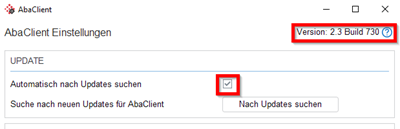
2. If you are working with «AbaClient Manager», you can access the settings via the gear wheel in the upper right corner after starting «Abaclient Manager».
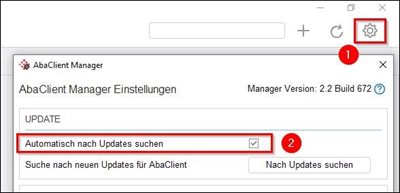
3. If you are authorized to install on your client, please activate the "Automatically check for update" switch. This way, you will always be informed about new versions.
Empty Cache
1. Open the AbaClient Settings program:
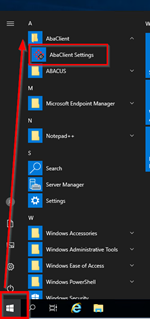
2. Click on "Delete" under Java Settings:
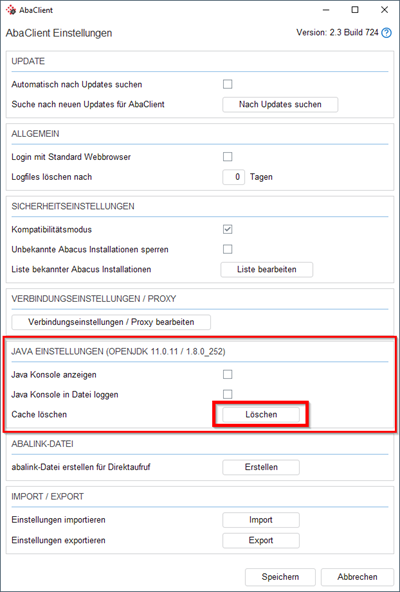
3. You can confirm these questions with Yes.
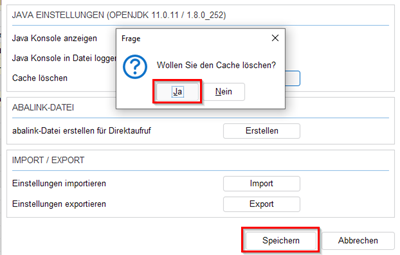
5. Now test the login again.

